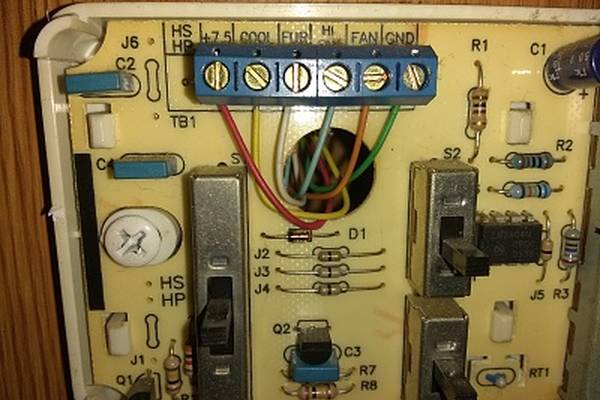
Dometic Duo-Therm Thermostat Reset and Troubleshooting
Not everything will work right. That is just the way it is and to get those RV items fixed properly, you need to look at the simple solutions first. Then move on to the more expensive and complicated sources. Finding the problem will take some time and may be in the most unlikeliness of places.
There is a system reset option that may solve your problem but sometimes the simplest items are the source. To troubleshoot this issue look to your fuses, including the ones under the rooftop of your RV. Then if blown replace the fuse and you should be good to go.
To learn more about fixing a broken Dometic Duo Therm Thermostat just continue to read our article. It explores the situation so you have the information you need to do your own troubleshooting and save some money at the same time.
How do I Reset my Dometic 5 Button Thermostat?
There is a system reset protocol to follow and it goes like this:
- 1. Turn the switch off.
- 2. Now at the same time press both the mode and the zone buttons while turning the switch back to On.
- 3. As you are doing that the letters FF should appear in the digital display and will remain there until you release both the zone and mode buttons. Depending on your model these letters could appear right away or in 15 seconds give or take a few seconds.
- 4. Hold the zone and mode buttons until these letters do appear, then release the buttons when they do. Your system should be reset and ready to work.
Or you can contact the Dometic company at this link if the problem continues. That link takes you to their support page which has several more links to the support or other forms you may need along with links to their FAQ section and so on.
The reset system won’t work if you have a blown fuse, burned wiring, loose wiring, and other mechanical failures that impede the thermostat’s operation.
Duo-Therm Comfort Control Reset
When you are going to do this action, remember that all previous program memory will be erased and the control will reset to factory settings of 72 degrees F for cool and 68 degrees F for heat.
The steps are a little more involved than in the previous section.
- 1. Turn the device on and the light and annunciator data are there. If they are, move on to step 2 and if they aren’t, consult your manual section 5.1.
- 2. Press the mode button to activate the annunciator light.
- 3. Then, at the same time, press the up and down buttons and hold.
- 4. Now while the up and down buttons are still pressed, use another finger to press the mode button and release it right away. You only need to press that button once at this time.
- 5. When releasing the mode button you can release the up and down buttons.
- 6. Press the mode button again. The light should go out and the mode should say ‘off’. If it doesn’t do the same steps all over again.
- 7. Test the system to make sure the system reset and is working.
- 8. When you see it is working right, re-program your settings to the levels you want.
If you do not have a manual for this comfort control system, just click here to get a downloadable copy. or go to the nearest Dometic dealer to see where you can get a hard copy.
How do You Know if Your RV Thermostat is Bad?

The average life of an RV thermostat is roughly 10 to 15 years. That means that you may experience some trouble with this device quite soon if you purchased a used RV. The reasons thermostats go bad are varied and include, but are not limited to, bad wiring, dust, dirt, old wiring and just plain wear and tear.
Here are some ways to tell if your thermostat is not working as it should:
- The thermostat does not respond to your commands - you push the buttons and nothing happens.
- It has no power - Wires could come loose, a fuse breaks or it may be disconnected. The battery is out of power, the display screen doesn’t come on or it is dim if it does, etc.
- The AC or heater do not come on - you have been able to set the temperatures for either one but when those temperature levels arrive the appliances do not turn on.
- The AC or heater won’t turn off - once the temperature setting is reached the appliances continue to work.
- The setting on the thermostat does not match the temperature in the room.
You may find these issues taking place after you bought a refurbished thermostat. You may have thought you were saving money but a refurbished unit usually comes without warranties or guarantees, is badly wired or fixed with inferior parts, etc.
Always buy new and a DIY option is the cheapest but it is best to have a pro handle the installation. This option may be more expensive but at least you get guarantees and warranties.
How to Test Duo-Therm Thermostat

To test the thermostat first make sure the switch is turned to the on position. next, you will need to check to see if the DC volts are correct and they should be between 10 and 30 as well as check the polarity.
Then do a reset system operation and if nothing turns on or there is a problem with the display screen then you know that there is something wrong with the wiring or the thermostat itself.
Then if the correct setting doesn't appear on the screen, double-check your configuration to make sure it is set right. If not in either case you may have to replace the device. If you want very detailed instructions to guide your installation, here is a link to the manual.
The manual provides all the instructions and diagrams you need to see if an error was made in the installation process. An error will save you the time and trouble of going out and getting a replacement.
Duo-Therm Tthermostat Problems
It would be nice if things in this world did not break down and every item on your RV operated as it should no matter how old it was. But such is not the case and here are some common Duo-Therm thermostat problems and their solutions:
- 1. The thermostat won’t stay on or turn on - the first place to look will be your on/off switch. If there is a crack in the solder making the connection, then no power will be sent to the switch.
While you are at it, check all the solder joints to make sure they are not cracked or broken either. To fix this issue, simply get your soldering iron and solder and replace the old solder.
- 2. Cracked trace - to find this problem you will have to run your finger over the circuit board. Once you find the cracks in the board, just solder a small piece of wire over the crack and the fix should hold.
- 3. Buttons not working - this does happen from time to time and the main source for this issue is that too much dust has accumulated inside the thermostat or on the buttons.
To solve this problem take the cover off and start cleaning the switches. Then take a tiny screwdriver and pry off the buttons so you can see the contact points. Clean those with a contact cleaning solution and some Q tips.
When done, just put everything back together again.
- 4. AC not cooling to the right temperature - To diagnose this problem take a reading with a handheld thermometer at different locations around the room before the AC comes on. Then take another reading at the same locations when the device turns off. There should only be a +/- reading of 3 degrees.
If the gap is larger then you should use the reset system option to try to get the thermostat to operate correctly. If the problem doesn’t get fixed contact your local repairman. Or you can go to the owner’s manual and see if the problem is covered within its pages.
Most fixes should be simple and if they are beyond that stage it is always best to let professionals who have the right equipment and experience do the work.
How do I Fix the E1 Code On My Dometic Thermostat?

This code is telling you that there is a lack of communication between the CCC 2 thermostat and the power module boards or an individual power board module. The code should contain the zone that has lost communication and that information should appear on the display screen.
If an additional zone has lost contact it will appear blinking next to the original code. To fix this problem the first solution option you have is to do the system reset protocol. If that doesn’t fix the issue, then you have to trace the cable from the thermostat to the rooftop AC.
Check both connections to make sure they are tight and once you unplug the cable, you will have to do a system reset. Or a component in the system failed somewhere and it may be the best thing to replace the thermostat.
If by chance your thermostat is still under warranty, then you should not touch either the AC or the thermostat. If you do and you break something, the warranty is voided and the repair will be costly.
When this code appears, it is best to go to an approved repairman to handle the troubleshooting and diagnosis.
How to Bypass Duo-Therm Thermostat
These will be generic instructions as most thermostats operate the same way and are wired in the same basic manner. The first thing to do is to turn the circuit breaker to the AC off before you do anything.
Next, using a flat head screwdriver and pop the cover and the main body of the thermostat off. The screwdriver should insert into a pre-made slot and all you need to do is twist the circuit board off.
Now, take a Phillips screwdriver to take the thermostats off the wall and then use some masking tape to label each wire. The letters are on the terminals and should be R, W, Y, G & C. This helps you remember which wire goes to which terminal.
Now, unscrew the wires from the terminals taking precautions that they do not fall into the hole in the wall. At this point, twist the R and W wires together while not letting the other 3 wires touch each other.
Then turn the breaker back on and see if the heater starts up. Do the same process with the R and Y wires to test the AC unit and the R and G wire to test the fan alone. If each appliance turns on when the power is on, then the problem you are having is with the thermostat.
The thermostat will need to be replaced.
How to Replace Duo-Therm Thermostat

The first key issue you need to know about is that if you are replacing the Duo-Therm thermostat with a household thermostat, the latter has to run on batteries and not be a battery back up. The reason this is so is that household thermostats run on AC power and not DC like an RV or TT thermostat.
Also, there should be no problem as long as the new unit has the same terminals as the Duo-Therm model- RC, RH, G, H, W, or something similar. Then the basic electrical work of disconnecting wires and hooking them up to the new terminals is the next step.
Just make sure to label those wires and do not let them slide back into the hole in the wall. If you don’t do these steps then you are adding a lot more work to your replacement installation.
Before you put the new thermostat on the wall and put the cover on, test the appliances to make sure everything works as it did before. Some thermostats won’t work even if you hook up the wires correctly so you may need some expert advice before you attempt this.
That advice should tell you the brands that will work with your model of RV. Those digital models that use batteries as a backup will not work as they need 24 volt AC power to get them operational.
RVs are all 12 volts wired and work only with 12-volt electrical sources
Duo-Therm Thermostat Adjustment
While this is a nice convenience, some Dometic thermostats cannot be adjusted, even if you use the screws placed on the device by the company. One RV owner had this trouble and tried to find a way to adjust the thermostat but to no avail.
He contacted Dometic and got this reply in return- “Thank you for contacting Dometic. Unfortunately, there is no way to calibrate this for a more accurate reading. With our units, there is a possibility for a 2-5 degree difference in the reading with the actual temperature inside your RV.”
There may be other issues with the Dometic thermostat as some people have to set their control to a very low temperature mark just to get their AC to turn on. The only solution, if you are having trouble getting the thermostat to work accurately, is to replace it or replace the thermistor.
You may have to do some DIY alterations to manage all the different zones in your RV.
Should You Upgrade Your RV Thermostat

In most cases, RV makers are not putting the best equipment inside their rigs. That attitude is seen in the many thermostats that are used to control your comfort appliances. The majority of thermostats are usually analog style and not the best quality.
While it may cost a little more to do, buy a digital thermostat and replace that original model even if your RV is relatively new. The analog devices can be off by up to 10 degrees F and if comfort is important, a digital alternative will bring you more accurate results.
Some Final Words
Life would be so much better if things worked right. To improve your RV life a little bit, make sure to get the best thermostat possible. That way your appliances will run better and you can relax more and enjoy those times when you are inside your rig.
To maintain that level of comfort, do some regular maintenance and cleaning so the thermostat doesn't malfunction on you.

